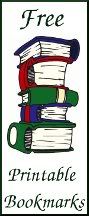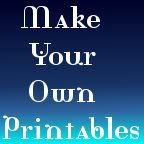Wheels For Noah
>> Wednesday, March 2, 2011
Update: The auction is still going. It will continue as long as people are donating.
Please take a moment to visit Wheels For Noah. An online auction is running there from now, through March 5. Proceeds will go to benefit the family of a four year old boy with Mitochondrial Encephalomyopathy, whose name is Noah Estes.
Mito is an untreatable, debilitating, progressive, genetic disease, for which there is no cure. Little Noah's disease now keeps him in a wheelchair, most of the time. He is one of a family of ten. They need to get a wheelchair accessible van, as the fifteen-passenger van that they now use, cannot be modified to accommodate a wheelchair, and fit all ten of his family members.
This family needs to raise approximately $20,000. In addition to the online auction, there will be a fundraiser in Greenwood, SC on March 5. Donations can be made online, or in person, to Noah's parents. Further details can be found at Wheels For Noah.
This auction is chock full of really awesome stuff- I have been drooling over these items! There really is something for everyone, there. If you are in the market for a gift, or if you are simply in the mood to buy something for yourself, this is a definite "must-visit"! Items listed include educational curricula, hot air balloon rides, a signed cook book from Pioneer Woman, and more!
If you do not want to buy anything, but do wish to donate money, that would be great! Visit the Wheels For Noah donation page to make your contribution.
If you would like to help out Noah and his family, would you please spread the word about this auction? Twitter, Facebook, blogs, e-mail to those whom you think might be interested, phone calls to friends and family- any and all of these are great mediums to use, to help out little Noah and his family! If you would like to print out a flyer, or upload it to your blog or web site, you may find one at the auction internet resources page. You will also find web site/blog badges there. Please grab one, and upload it to your site! It takes only a short time, and it would do so much good!
Thanks so much- your attention to this event is invaluable!
Read more...