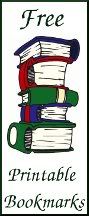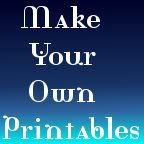Make Wooden Alphabet Block Clip Art
>> Tuesday, January 25, 2011
This tutorial will demonstrate how you can make your own wooden block clip art. These are great for personalizing stationary or cards, dressing up scrapbook layouts, printing as stickers, and more.
Step 1: Create a template.
Open up GIMP. Click "file", then "new". For the purpose of this particular project, we will be using a 4"x4" square. Enter those dimensions, then click "OK".
Step 2: Fill in the square.
In your tool box, click on the pail. Go to the bottom of your tool box, where you will see a "bucket fill" menu. Under "fill type", click "pattern fill". Click the box next to the words "pattern fill". A box will appear with different types of patterns from which to choose. Click on the wood-appearing one, then click inside your square. This will give your square the proper appearance. If you accidentally fill with the wrong pattern, simply click "edit", then "undo bucket fill". Repeat the filling instructions with the correct pattern.
Read more...